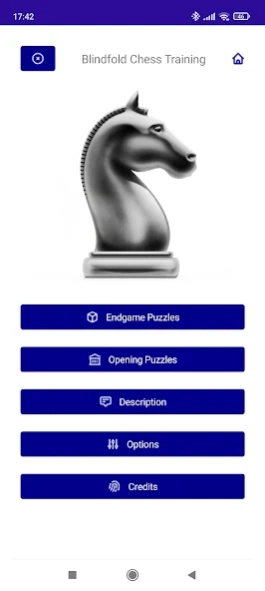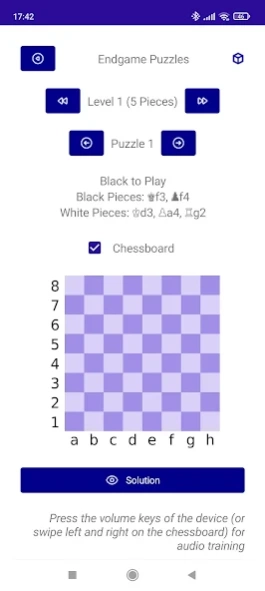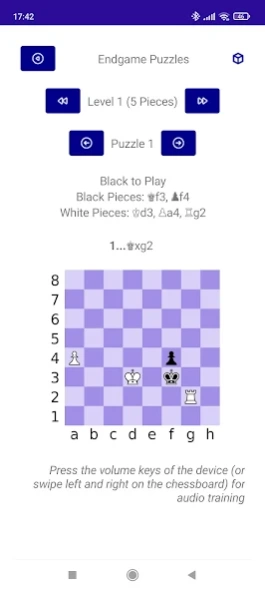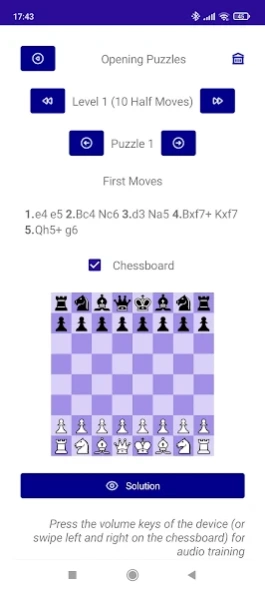Blindfold Chess Training 4.0.3
Free Version
Publisher Description
Blindfold Chess Training - Audio chess exercises
Improve your blindfold thinking by solving chess puzzles without diagrams. Read or listen to each puzzle description and try to find the best move. Train yourself while walking, jogging or in transportation.
In Opening Puzzles try to visualize the position that arises after the first moves. In Endgame Puzzles you can do that by noticing the coordinates of the pieces.
1000 puzzles organized according to the number of half moves or of the pieces on the chessboard. All puzzles are fairly easy to solve even for a beginner.
Press the volume keys on your device (or swipe left and right on the chessboard) to listen to the puzzle description. Volume down key (or left swipe) describes the puzzle sentence by sentence. Volume up key (or right swipe) starts from the top.
About Blindfold Chess Training
Blindfold Chess Training is a free app for Android published in the Board list of apps, part of Games & Entertainment.
The company that develops Blindfold Chess Training is Dimosthenis Michailidis. The latest version released by its developer is 4.0.3.
To install Blindfold Chess Training on your Android device, just click the green Continue To App button above to start the installation process. The app is listed on our website since 2023-05-15 and was downloaded 3 times. We have already checked if the download link is safe, however for your own protection we recommend that you scan the downloaded app with your antivirus. Your antivirus may detect the Blindfold Chess Training as malware as malware if the download link to com.github.mrdimosthenis.blindfoldchesstraining is broken.
How to install Blindfold Chess Training on your Android device:
- Click on the Continue To App button on our website. This will redirect you to Google Play.
- Once the Blindfold Chess Training is shown in the Google Play listing of your Android device, you can start its download and installation. Tap on the Install button located below the search bar and to the right of the app icon.
- A pop-up window with the permissions required by Blindfold Chess Training will be shown. Click on Accept to continue the process.
- Blindfold Chess Training will be downloaded onto your device, displaying a progress. Once the download completes, the installation will start and you'll get a notification after the installation is finished.